In the previous
blog, I have mentioned some important guidelines as to how to create a good
LinkedIn profile. Here are the rest of them to help you beat your own trumpet.
- Write a concise and powerful summary. Make it sure to write in first person. You must set the tone of writing in conversational style. You need to project yourself and your problem-solving skill. Your writing must reflect the fact that you stand apart from run-of-the-mill. Give your contact details in the summary and keep it clear-cut and call-to-action.
- Make it a point to create your very own LinkedIn URL. Though you are assigned with an automatically generated random URL by LinkedIn, but you may not like its look. Click on the URL and go for the edit option. Include your name or something that relates to you. Never use your business name because it may change later.
- There are several widgets like blog feed, twitter feed and you must not forget to include them.
- Give your education background and professional experience in details. But then here also you need to be choosy about the keywords.
- Your details must not contain any spelling or grammatical mistake. Check it several times so that even the minor mistake does not avert your eyes. Get someone checked the spelling on your behalf.
- Do not keep your profile secret because it will bring you no benefits. Once you are done with it, make sure to let your profile get the required exposure to the LinkedIn family members.
- Request the people whom you actually know on LinkedIn to recommended you. This way you will get more contacts from other professionals who require your service. Point to remember – never send requests to the unfamiliar ones regarding recommendations even though they are included in your contacts.
- Another way to do it better is to find out the most powerful and successful echelons in the industry on this social networking platform and check how they have decorated their profiles. This way, you may conjure up some great ideas to make your LinkedIn signature more powerful.
How to create a dynamic Profile on LinkedIn Connection (Part II)
![How to create a dynamic Profile on LinkedIn Connection (Part II)]() Reviewed by Unknown
on
3/29/2012 05:45:00 pm
Rating:
Reviewed by Unknown
on
3/29/2012 05:45:00 pm
Rating:
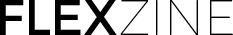
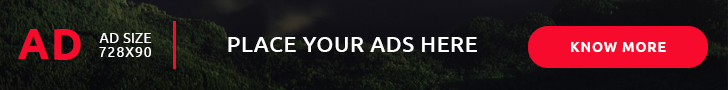



No comments:
Post a Comment